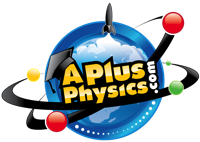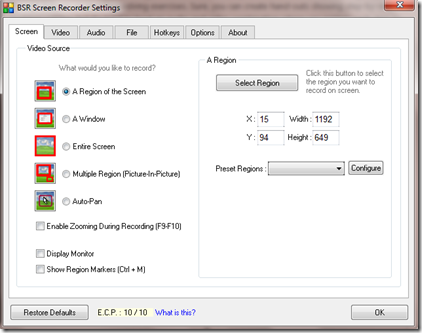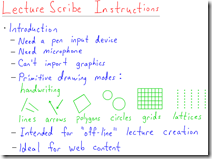Following several discussions with a number of science teachers, we’ve decided on a review strategy to prepare students for our cumulative standardized final exam in NY Regents Physics.
To begin the review sequence, students will be given standardized exam question printouts from previous years and will cut out the individual questions. Questions will be sorted into the main course topics and pasted on a blank sheet to create a worksheet consisting of single topics of questions from multiple years’ exams.
Each day, we’ll being the class with a 10-minute review video covering one of the key topics of the course. These have been created previously as part of the Physics In Action podcast, so this is very easy to implement.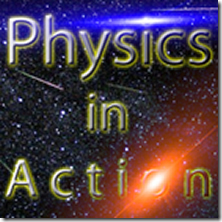
- Scalars & Vectors
- Motion Graphs
- Kinematic Equations
- Dynamics
- Friction
- Uniform Circular Motion & Gravity
- Momentum & Impulse
- Work & Energy
- Electrostatics
- Electric Circuits
- Circuit Analysis
- Magnetism
- Wave Basics
- Wave Behaviors
- Modern Physics
Students will then be given a previous year’s Regents Exam, and asked to complete the first half of the exam. This will be repeated the following day, with students completing the second half of the exam.
On the third day, the exams will be graded and reviewed as a class. Students will then break down their scores to provide a separate score for each key unit from the exam using a diagnostic guide provided by the teacher.
Corrective actions must then be taken by the student based on their score in each topic. For scores above 85% in any topic, no corrective actions are required. For scores above 75%, three of the four corrective actions must be taken (student’s choice). For scores below 75%, all four corrective actions must be taken.
The corrective actions for each unit are comprised of
- Determine correct answers to the problems you missed, showing all work including your initial formula, substitution with units, and answer with units.
- Read
- Textbook chapters covering unit in question OR
- Regents Physics Essentials Review Book chapter covering unit in question.
- View topic tutorial and associated pages on APlusPhysics.com. Take interactive quiz at end of section until you score 85% or higher.
- Complete practice worksheet on topic and check answers.
This sequence will be completed three times over three weeks leading up to a final in-class exam, followed by the formal state standardized exam. Students who have completed their practice exam and corrections for the week may be released from class early, while those who need more practice will benefit from more class time as well as a lower student-to-teacher ratio as the week progresses.
Of course, the monotony of review will be broken up by occasional activities and supplemental lessons such as the always-popular time dilation discussion, reading of “Icarus at the Edge of Time” by Brian Greene, and other end-of-year activities.