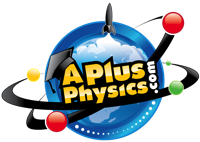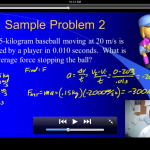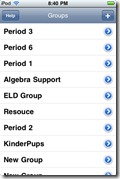I’m thrilled to a nnounce that Physics: Fundamentals and Problem Solving has been released for the iPad today. This book, which is for the iPad only, is an algebra-based physics book featuring hundreds of worked-out problems, video mini-lessons, and other interactive elements designed for the introductory physics student.
nnounce that Physics: Fundamentals and Problem Solving has been released for the iPad today. This book, which is for the iPad only, is an algebra-based physics book featuring hundreds of worked-out problems, video mini-lessons, and other interactive elements designed for the introductory physics student.
Topics covered include vectors and scalars, kinematics, dynamics, momentum, circular motion, gravity, rotational motion, work, energy, power, fluids, thermal physics, electrostatics, circuits, magnetism, microelectronics, waves, sound, optics, and selected topics in modern physics.
Physics: Fundamentals and Problem Solving is integrated with the APlusPhysics.com website, which features free online discussion and help forums, student and educator blogs, interactive quizzes, thousands of supplemental problems, and even a student-created physics wiki.
The book requires an iPad and the iBooks 2 application. The non-interactive version, known as Honors Physics Essentials, is available for other iOS devices through the iBooks store; for the Kindle and other devices running the Kindle App through the Kindle Store; for the Nook through the Barnes and Noble Nook Store; and in hard copy format from Amazon.com as well as Barnes and Noble.
Check out some screenshots from the book below: