Although I don’t typically consider an iPad a Tablet PC, I know a number of readers have expressed an interest in projecting presentations using their iPad. I was listening to a podcast early this morning and heard a teacher talking about how he manages to do this, which especially caught my attention when he mentioned he uses it for Free Body Diagrams (aha! A physics teacher!).
 The physics teacher uses an iPad coupled with the AirSketch application to project PDF files and then sketch on the iPad as he walks around the room. I don’t have much in the way of details past that, but I can tell you that you can find this short demonstration video in the video version of the iPad Today Podcast, Episode #33, about 43 minutes into the show.
The physics teacher uses an iPad coupled with the AirSketch application to project PDF files and then sketch on the iPad as he walks around the room. I don’t have much in the way of details past that, but I can tell you that you can find this short demonstration video in the video version of the iPad Today Podcast, Episode #33, about 43 minutes into the show.
Good luck all!
(Also of note, the creators of AirSketch, QRayon, also advertise a software program that allows you to wirelessly project without a USB dongle over WiFi with their software package Air Projector – Only ofr iPod Touch / iPhone, and soon for iPad, but could be another useful tool for iOS fans.)
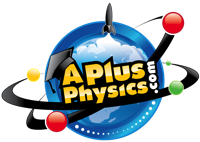
Pingback: Tablet PCs in the Classroom | Physics In Flux
I also use my iPad for this reason, but I made the decision to jailbreak my iPad which allows me to simply display my iPad on my computer desktop via wifi and then with the computer hooked to the projector, whatever I want to display in iPad the kids can see.
The other option besides AirSketch, just because AirSketch is very limited, is to use SplashTop which allows you to control your computer from the iPad and then draw in either OneNote or Paint so you can save the diagrams without needing to jail break.
Good feedback, thanks… I’m reluctant to jailbreak my iPad, so will give SplashTop a try!