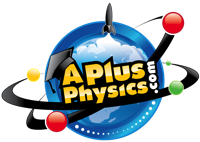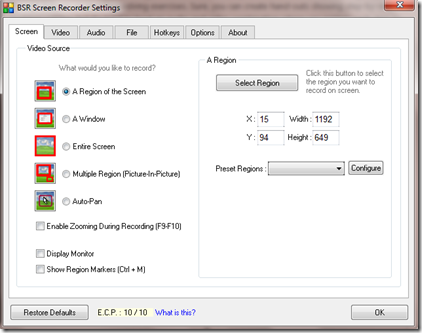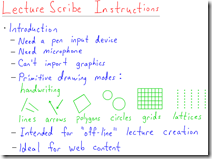Whew! It’s been a long and challenging project, but I am absolutely thrilled to announce that the APlusPhysics.com Regents Physics course tutorial has been completed (well, at least the first revision). I’ve been done with the tutorial less than 20 minutes, and already I’m making notes on additions, modifications, and enhancements, but I think it’s worth taking a moment to step back and look at everything that’s been accomplished.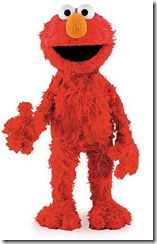
A year ago I had never created a web page, and didn’t know the difference between HTML and ELMO. But, with a vision to create a resource specific to the needs of the students I see every day, and with the support of friends and family, I started picking up books, reading web articles, and making many, many designs on paper to script out what I wanted to build.
As of this morning, with the upload of a question bank of more than 500 Regents Physics questions from past years, I’m amazed at how much has been created. The APlusPhysics Regents Tutorials include objectives, explanations, sample problems, FLASH animations, integrated quizzes, videos… just about everything you could ask for in an online resource tailored to a specific course. Further, as the projected progressed, I began to see potential for this resource being used outside my classroom and even outside the scope of NY’s Regents curriculum, and have begun building in further topics of interest to many introductory physics students. Even better, I learned the Regents Physics material better than I could have ever imagined (there’s nothing like digging through 10 years of old exams to help you really learn a course inside and out).
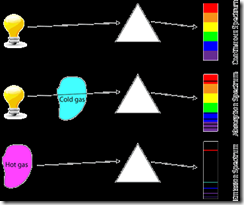 I wanted this website to be an original work, so not only did I learn webpage design, I also had to learn vector and bitmap graphics, flash animation, basic flash programming, and even a little bit of PHP to make everything work in the background. For an artistically-challenged science guy, I’m pretty amazed with the quality of illustrations I was able to create after reading a few books on the modern tools available!
I wanted this website to be an original work, so not only did I learn webpage design, I also had to learn vector and bitmap graphics, flash animation, basic flash programming, and even a little bit of PHP to make everything work in the background. For an artistically-challenged science guy, I’m pretty amazed with the quality of illustrations I was able to create after reading a few books on the modern tools available!
In support of the static web tutorials, the site also features a discussion forum based on the latest version of vBulletin, integrated student and educator blogs, course notes, calendars, project activities, and even hosting for old episodes of the Physics in Action Podcast. So what’s next?
I’ve said from the beginning I want to follow up the Regents Physics tutorials with the AP-1 and AP-2 curricula, but with delays from the College Board, we’re all still waiting to find out exactly what those courses will entail (and to what depth). I have been considering creating a tutorial for AP-C physics, but I’m not certain I see as great a need for such a site, as the AP-C course mirrors many introductory university physics courses, and that material is already widely available throughout the web. With these challenges in mind, I think I’m on hold for creating static tutorial pages for the time being.
This feels like a blessing in disguise, however, as I’ve been quite excited to dive into several other projects. First, I want to expand the build out the Semiconductor Technology Enrichment Program (STEP), a program designed to take the weeks in class after the AP Physics exams and introduce students to basic semiconductor physics and micro/nano technology. Second, I need to spend time planning on the details of the Skills Based Grading (SBG) program I’m planning on implementing in my Regents Physics courses next year. Third, I’d like to continue my work to pre-record video lessons of all the major topics in the Regents Physics course, with the ultimate goal of spending in-class time working on hands-on lab activities, as well as supporting students individually and in small groups, and minimizing the less-effective entire-class-instruction time. Finally, several students have inquired as to whether I might take the course content material on APlusPhysics and expand it into a written mini-book / synopsis for the Regents Physics course. Though initially hesitant, the more I think about it, the more I find value in creation of the written “APlusPhysics’s Guide to Regents Physics.” And oh, by the way, did I mention the list of website enhancements I’ve already started on?
The question, then, is where to start. I oftentimes prioritize items both by “bang for the buck” as well as cost to implement. SBG work will largely occur in late spring and early summer due to some outside interests and external timing constraints. The STEP program may find some external funding in a month or so, and if I can get paid to work on something, why not wait until there’s a bit of income for my time? That really leaves the printed physics guidebook, video mini-lessons, and website revisions. As much as I try to deny it, I know I’ll be working on website revisions by tonight, in tandem with my next project. So which to tackle next, the video mini-lessons, or the printed guidebook? Or both? Would love to hear your feedback and thoughts!
And, as with any endeavor of such scale, allow me to again thank all my supporters, colleagues, family members and contributors. This is a huge milestone for APlusPhysics and the culmination of hundreds of hours of frustration and effort, which has already paid for itself in learning and confidence. I’ve come out all the better for it, and I hope this resource helps others say the same.